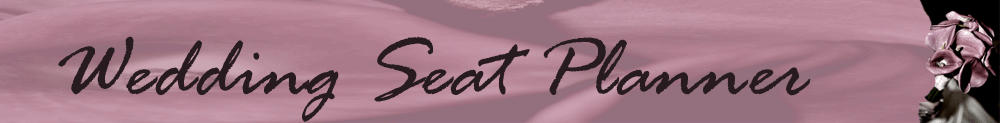Q: WHY ARE WEDDING SEATING PLANS IMPORTANT?
For anything other than small informal gatherings, a seating plan will usually make a significant difference to the success of your wedding day. Wedding meals often last for 2-3 hours and so it is important for guests to be sitting alongside those whose company they will enjoy.
In general, wedding receptions and meals are more successful when guests are assigned to tables before the event. This avoids any confusion that would be caused by guests trying to choose their own seats, which could result in some guests being separated from their family and loved ones.
The old-fashioned way of making a seating plan is to write guests' names on little bits of paper, and then shuffle them around until you get something that "looks about right". This is obviously a slow process with potential for error (and you might lose one of those pieces of paper down the side of the sofa!). In fact, this sort of process is often so complicated that some couples abandon the idea of a seating plan altogether, despite the inevitable problems this may bring. This is where the Wedding Seat Planner comes in...
Q: WHY IS THE WEDDING SEAT PLANNER AMAZING?
Let's consider an example. Imagine you're planning a wedding for 48 guests using 6 tables with 8 guests on each. For the first table you'll need to choose 8 people from 48, and the number of choices available is 377,348,994. For the next table, you'll need to choose 8 from the remaining 40 guests, and the number of choices will be 76,904,685. Continuing this count, we eventually find that there are 2,889,253,496,242,620, 000,000,000,000,000,000 possible seating plans to choose from. You can't possibly look at all of these, you've got a wedding to plan!
The Wedding Seat Planner makes things easy for you. Simply type-in or import your list of guests, specify your seating preferences, and let the Wedding Seat Planner do the rest. Remember: you can always save your information and make further plans at a later date.
Q: HOW DOES THE WEDDING SEAT PLANNER WORK?
The Wedding Seat Planner quickly identifies the best possible seating plan (from the many trillions of options) according to the preferences you define. It will assign guests to tables so that:
- Guests and their companions/families sit together;
- Antagonists (those who are selected to be "definitely apart") are put on different tables;
- People who you'd prefer to be apart are kept apart as much as possible;
- People who you'd prefer to be together are sat together as much as possible.
You can also ask the Wedding Seat Planner to keep tables the same size, though this may not be possible if other preferences also have to be obeyed. If the Wedding Seat Planner finds that some antagonists cannot be kept apart, it increases the number of tables automatically.
Q: WHO SITS ON THE TOP/HEAD TABLE?
Traditionally, the head table is a long rectangular table that is visible from all other tables at the venue. The bride and groom sit in the middle of this table, with the remainder sat on either side. There is no definite rule as to who should sit on the top table, and different countries and cultures often have their own customs. As a guideline, two scenarios are common:
- In the first scenario, the bride and groom sit with their bridesmaids and best men. In general, the partners and spouses of these guests will be sat elsewhere. In this case it is also common for the parents of the bride and groom to be sat at another table nearby along with a few other close family members and/or guests of honour.
- The second scenario involves both sets of parents sitting at the top table. However, if this is not possible (due to family break-ups etc.) you may wish to opt for the first scenario in order to avoid any potential friction.
It is entirely up to you if you want to abandon the restrictions that often come with head table etiquette. Perhaps you might prefer a romantic "sweetheart" table for two, or you may just want to sit with your friends. Remember: it's your wedding, and it's up to you. The Wedding Seat Planner allows you choose exactly who you want on your top table.
Q: WHAT OTHER THINGS MAKE A SUCCESFUL WEDDING SEATING PLAN?
- Guest tables should neither be too big, nor too small. A typical plan usually involves 8 or 10 guests per table. In the Wedding Seat Planner if you want to have tables with, say, eight guests, then make sure your number of tables is specified as the number of guests (not including those at the top table) divided by 8.
- Guests should always be sat next to their partner (and young children if they have them). In the Wedding Seat Planner this can be enforced by entering the names of guests and their partners/children into the same row of the grid.
- At your wedding, consider giving each table a name instead of a number. You might try using a theme that suits you as a couple, such as shared interest or hobby. If your seating plan uses named tables, this also eliminates the problem of tables being perceived as belonging to some sort of a hierarchy.
Q: CAN I IMPORT MY GUEST NAMES FROM MICROSOFT EXCEL?
If you already have a list of your guest names in Microsoft Excel (or Open Office Calc), these can be imported into the Wedding Seat Planner. Follow these steps.
- Type the name of each guest into a cell on the spreadsheet (one person per cell). As explained on the home page, place groups of people who you'd like to be sat together (families, etc.) in the same rows.
- Click File >> Save As, and save the spreadsheet as a CSV (comma delimited) file.
- On the Wedding Seat Planner, click Import Names and then select this CSV file.
Q: I WANT TO FINISH MY SEATING PLAN ANOTHER TIME. CAN I SAVE WHAT I'VE DONE SO FAR?
When you're ready to finish, click Finish Another Time. You'll be asked to save a small text file to your computer which contains all details you've input about your guests so far. Save this somewhere memorable. When you want to resume, simply click Load Previous Plan on the Wedding Seat Planner and select this file. All your previous information will be reloaded.
Q: I WANT TO RESTORE A PREVIOUS SESSION BUT CAN'T REMEMBER WHERE I SAVED THE FILE. WHAT CAN I DO?
By default, the file has the extension .wpn, so simply do a search for a file of this type. In Windows you can do this by clicking search and then searching for "*.wpn".
Q: THE WEDDING SEAT PLANNER IS MAKING A PLAN WITH MORE TABLES THAN I'VE SPECIFIED. WHY?
This means that your current seating preferences make it impossible to produce a plan with your specified number of tables. If you definitely need fewer tables, try redefining some of your seating preferences: e.g. change some "definitely aparts" to "rather aparts".
Q: THE TABLE WHERE I WRITE GUEST-NAMES ONLY HAS 50 ROWS. I HAVE MORE GUESTS THAN THIS - WHAT SHOULD I DO?
You can add up to 8 names per row, meaning there's space for 400 guest-names in total. Think about which groups of people you'd like to be sat together and put their names into the same row.
Q: I'VE ASKED THE WEDDING SEAT PLANNER TO PRODUCE A PLAN WITH EQUAL SIZED TABLES, BUT IT HASN'T. WHY?
The Wedding Seat Planner operates by producing a plan that obeys as many of your seating preferences as possible while also keeping tables the same size (if asked). However, it won't always be possible to do both simultaneously. For example, you may have specified that you'd rather Jack, Jane, and Fred to be sat together. But putting these three guests on the same table might make it bigger than other tables. If equal-sized tables are a necessity, try re-defining or removing some of your seating preferences.
Q: CAN I MAKE A PRINTOUT OF MY SEATING PLAN?
Simply click the Print button once the solution has been generated. If you prefer, you can also cut-and-paste the list of names directly from the Wedding Seat Planner into your favorite word-processing or design application and print it there.
Q: I DON'T WANT TO CHANGE MY SEATING PREFERENCES, BUT I'M NOT HAPPY WITH MY CURRENT PLAN. WHAT CAN I DO?
Simply click Back, and re-click Make Plan. The Wedding Seat Planner is clever enough to produce a new seating plan (according to your preferences) every time!
Q: I WANT TO MAKE A COMMENT/SUGGESTION. CAN I CONTACT YOU?
We welcome any feedback and comments. Contact information can be found on the feedback page. You can also leave facebook messages and tweets using the following buttons.
Tweet Follow @wedseatplanner